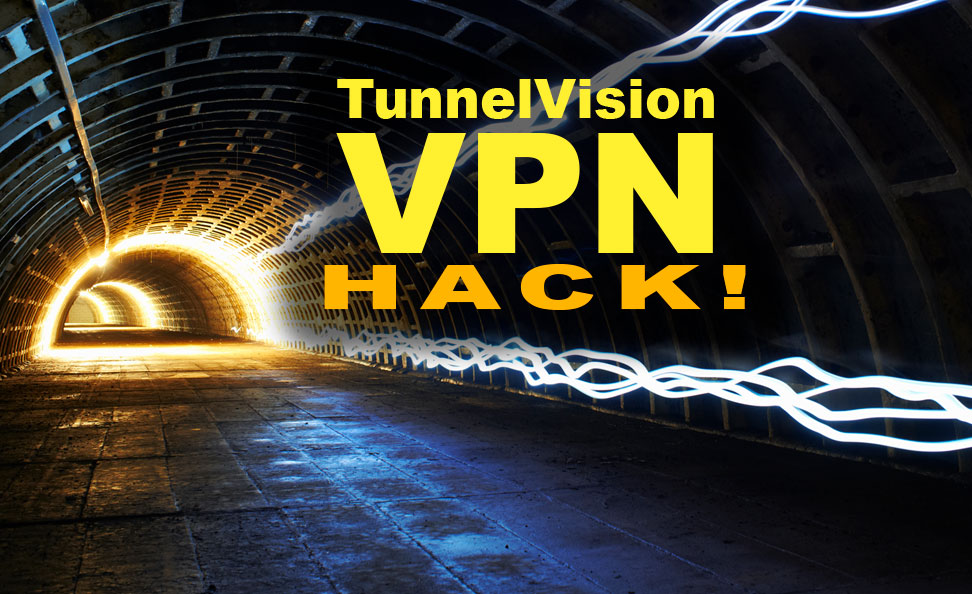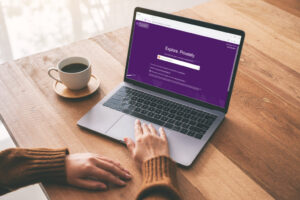Protecting one’s digital privacy has become an essential task. With cybercrime on the rise and countless threats lurking online, it is crucial to take appropriate measures in safeguarding personal information. This article will outline five straightforward steps to help you get started on protecting your digital privacy.
Step 1: Keep Your Operating System Up-To-Date
Ensuring that your device’s operating system stays up-to-date is an essential aspect of digital privacy protection. Regularly updating your operating system helps to patch security vulnerabilities, enhance overall performance, and protect your device from various forms of cyberattacks.

To keep your operating system up-to-date with ease, consider the following tips:
Automate updates: Many operating systems, such as Windows and macOS, allow users to automate updates. Enabling this feature means that your device will automatically download and install new updates as soon as they are available, reducing the risk of outdated software vulnerabilities.
Check for updates regularly: If you have not automized the update process, it is advisable to manually check for updates periodically. Typically, you can find the update section within your device’s settings menu. Make a habit of checking for updates at least once a week or whenever you notice that your system starts to lag or behave unusually.
Do not postpone updates: It’s not uncommon for users to postpone or ignore updates due to the inconvenience of having to restart their device or wait for the installation process. However, doing so can leave your system vulnerable to cyberattacks. Therefore, it’s crucial to install relevant updates as soon as you can.
Step 2: Use Strong Passwords & Two Factor Authentication
Using strong, unique passwords is a fundamental aspect of digital privacy. A robust password should comprise a combination of upper and lowercase letters, numbers, and special characters. Doing so can significantly reduce the risk of your accounts being compromised.
Consider the following:
Strong passwords protect your accounts: Weak passwords, such as “123456” or “password,” are easily cracked by hackers, potentially leading to account compromisation and personal data exposure. A strong password, on the other hand, significantly decreases the likelihood of unauthorized access to your accounts.
Use a password manager: Remembering unique passwords for each online account might seem daunting; that’s where password managers come in handy. These tools generate and store robust, unique passwords for each of your online accounts, ensuring that you use different passwords for different sites. Some popular password managers include LastPass, Dashlane, and 1Password.
Two-factor authentication (2FA) adds an extra layer of security to your digital privacy. When enabled, 2FA requires you to confirm your identity using a secondary method, such as a code sent to your phone or an authentication app, before granting access to an account. Many online services offer 2FA, including Google, Facebook, Twitter, and Apple.
Utilizing 2FA can significantly reduce the likelihood of hackers compromising your accounts, even if they manage to acquire your password. To further enhance your digital privacy, enable 2FA on as many accounts as possible.
Step 3: Be Wary of Public Wi-Fi Networks
Public Wi-Fi networks, although convenient and widespread, can pose significant risks to your digital privacy. Cybercriminals often exploit the vulnerabilities of these networks to intercept data transmitted over them, granting them access to your sensitive information.
To stay secure when using public Wi-Fi networks, consider these tips:
Avoid sensitive activities: Refrain from conducting banking transactions, online shopping, or logging into sensitive accounts on public Wi-Fi networks. These activities often require passwords or sensitive details like credit card numbers, which can be stolen by hackers and used for malicious purposes.
Use HTTPS websites: Encrypted communication is crucial when using public Wi-Fi, given that these networks are typically unsecured. Make sure the websites you visit display “https://” at the beginning of their web address rather than just “http://”. HTTPS websites use encryption methods that secure data transmitted between the browser and the server.
Use a VPN: As mentioned earlier, Virtual Private Networks (VPNs) provide an additional security layer that protects your digital privacy. By encrypting your internet connection and masking your IP address, a VPN prevents unauthorized parties from accessing or monitoring your data while connected to a public Wi-Fi network.
Turn off Wi-Fi when not in use: Disabling your device’s Wi-Fi when you’re not using it helps prevent hackers from secretly connecting to your device without your knowledge. Additionally, it is advisable to disable Wi-Fi auto-connect features that automatically join open networks since these may be malicious or insecure.
Step 4: Use a VPN When Connecting to the Internet
A Virtual Private Network (VPN) is an invaluable tool for safeguarding your digital privacy. When you use a VPN, your internet connection becomes encrypted, and your IP address remains hidden, making it difficult for hackers and third parties to intercept your data.
Benefits of using a VPN include:
Anonymity: By masking your IP address and encrypting your connection, a VPN allows you to browse the internet with increased privacy. This level of anonymity protects your online activities from hackers, government snooping, and even your internet service provider.
Enhanced security: VPNs use encryption protocols such as OpenVPN, IPSec, or WireGuard to protect your data from prying eyes, significantly enhancing the security of your online activities. VPNs are especially useful when you use public Wi-Fi networks, which are often vulnerable to cyberattacks.
Access geo-restricted content: Another advantage of using a VPN is its ability to bypass geographical restrictions on websites, streaming services, and other online content. By connecting to a VPN server in a different country, you can access content that might be unavailable in your location.
Circumvent censorship: VPNs can also be used to bypass government-imposed internet censorship or surveillance programs, providing unrestricted access to the internet and promoting free speech.
Step 5: Consider Investing in Privacy Software
Various privacy tools and software applications have been developed to help protect your digital privacy. By exploring your options and choosing the right tools to suit your needs, you can significantly enhance your privacy and security online:

Antivirus software: Antivirus programs are essential for digital security, as they periodically scan your device for malware and other threats. These applications detect and remove various forms of malicious software, including viruses, Trojans, worms, and ransomware, that could compromise your device and personal data.
Firewall: Firewalls serve as a crucial line of defense between your device and the internet, as they monitor incoming and outgoing data traffic and block unauthorized access. Most devices come with a built-in firewall, but you can also invest in third-party firewall software for added protection.
Ad & tracker blockers: Advertising networks and tracking cookies collect information about your browsing habits, which can compromise your online privacy. Ad and tracker blocking tools prevent these entities from gathering your data, reducing surveillance and providing a more private browsing experience.
Encryption tools: Data encryption software adds a layer of protection to your sensitive files and communications by making them unreadable to unauthorized parties. These tools usually use advanced cryptographic algorithms to encrypt your data, ensuring that it remains inaccessible without the correct encryption keys.
Privacy-focused browsers: While mainstream browsers often track your online activities, privacy-focused browsers like Brave, Tor, and Firefox aim to protect your digital privacy. These browsers prioritize anonymity, ad-blocking, and tracking prevention, making it harder for third parties to monitor your online activities.
Wrap Up
Protecting your digital privacy is an ongoing process that requires a concerted effort. Taking these simple steps can go a long way in keeping your personal information safe from various online threats.
Stay vigilant, educate yourself on evolving digital privacy concerns, and regularly assess your privacy practices to maintain a secure online presence.