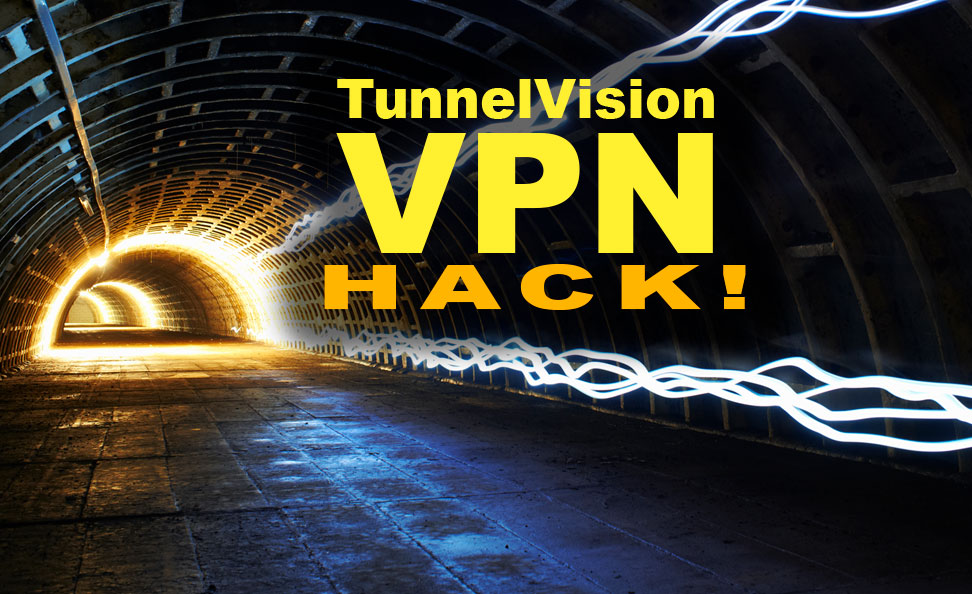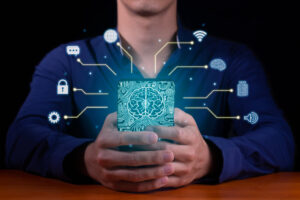Your employer is monitoring you!
It is no longer uncommon for employers to monitor their employees’ computer use for various reasons, such as safeguarding proprietary information, ensuring productivity, and even preventing workplace harassment. While the idea of being watched might come as a surprise to some, most companies do adhere to standard monitoring practices.
However, there are various shocking ways employers monitor their employees’ computer use that may be worth knowing about.
1. Tracking Keystrokes and Mouse Movements

Employers can use software to track every keystroke an employee inputs and every mouse movement made during their work hours. This type of monitoring can reveal sensitive information like passwords and confidential documents.
Such detailed surveillance can showcase your productive and unproductive activities, allowing employers to gain insights into your work habits.
It’s also the most common way your employer is monitoring you.
2. Monitoring Emails, Chat Messages, and Internet Activity
Your employer may be monitoring the content of your emails, chat messages, and browsing history. This type of surveillance helps employers be aware of any potential security threats, like phishing attempts or information leaks.
Additionally, they can gauge employee productivity and keep tabs on unauthorized and inappropriate content.
3. Recording Screenshots of Computer Screens at Regular Intervals
Rather than using real-time monitoring, some employers prefer to record screenshots of employee computer screens at periodic intervals.
This tactic can help uncover workplace inefficiencies or provide evidence of unauthorized activities or data breaches.
4. Using GPS Technology to Track Laptop Locations
For employees using company-issued laptops or other devices, employers may use GPS technology to track your device’s location.
This type of monitoring is especially relevant when it comes to remote workers and ensuring that company property is being used appropriately.
5. Installing Software That Blocks Access to Certain Websites or Programs
Employers may restrict access to specific websites or programs by installing web-filtering or blocking software.
This move may be to prioritize productivity or heighten cybersecurity measures, especially at work hours.
6. Analyzing Typing Patterns for Signs of Stress or Fatigue
Work-related stress can be detrimental to both employee and employer. As such, employers are beginning to use software to analyze an employee’s typing patterns for signs of stress or fatigue.
With this kind of data, employers can identify potential burnout or other mental health concerns and enact policies to maintain employee well-being.
It’s just yet another way your employer is monitoring you.
7. Scanning Documents for Sensitive Information Such as Passwords and Credit Card Numbers
Employers might be scanning the documents stored on the company’s network for sensitive information, like passwords or credit card numbers.
This move is typically to ensure employees adhere to proper security protocols and minimize the risks of unauthorized access or identity theft.
8. Using Facial Recognition Software to Identify Employees Using Computers
In pursuit of heightened security, some organizations are using facial recognition software to identify employees utilizing company computers.
Besides ensuring that unauthorized users don’t log in, facial recognition can also help track employee productivity by monitoring their activity.
Facial recognition technology can be applied and used across a wide spectrum of devices and services to make it is for your employer is monitoring you.
9. Installing Cameras in the Workplace
In addition to digital monitoring, some employers may choose to install cameras in the workplace. While this is usually associated with theft prevention, it can also be used to monitor computer usage or ensure that employees adhere to company policies.

UPDATE: Analyzing Social Media Posts Made by Employees on Company Time
And lately, employers may monitor employee social media usage during work hours.
While some companies outright restrict access to social media sites, others might monitor employee posts to prevent sharing sensitive information, engaging in online harassment or slandering the company in public forums.
Wrap Up
It’s important for employees to be aware of the various monitoring methods employers might use. Some methods may seem invasive, but companies do have a valid interest in ensuring productivity, maintaining security, and promoting a healthy work environment.
As laws regarding employee monitoring continue to evolve, it’s crucial to stay informed about your rights as an employee.
We advise familiarizing yourself with your company’s policies on computer usage and understanding just how far their surveillance may extend.