A burner phone is a smartphone that assures privacy and anonymity, has no saved phonebook, contacts, or other call logs; it won’t be connected to any other phones, devices, wifi, blutooth, or computers. A burner phone won’t be linked to your existing accounts and services either. In addition, your activities on a burner phone are anonymous and untraceable because if set up and used correctly, there is no way to link the burner phone or activities back to you.
It’s important to keep your personal and anonymous lives separate on your phones.
Do not use a burner with anything sensitive like bank information, credit card numbers, passwords, work documents, sensitive photos or videos, personal contacts lists (including email addresses), business cards, business networks of any kind – anything that can identify you as the owner instead of an anonymous user.
What's A Burner Phone and Why Do You Need One?

Simply put, a burner phone is typically a cheap, prepaid mobile phone that is used just once or infrequently with great care, and can then be thrown away when it’s no longer needed or has been compromised.
Burner phones, when used correctly, protect the privacy and identity of the owner. They are a safety tool ideal for any situation.
Two Types of Burner Phones
General Use Burner Phone
A general use burner phone is what most people who are not overly concerned about anonymity as much as they are privacy from marketers, businesses, employers, banks, social media sites, or other services they don’t want to give their private information to.
An example is signing up for a social media account and being forced to validate a phone number. Or using online dating sites, or online selling sites like Craigslist or Facebook Marketplace. Any site where your anonymity and privacy is important.
Full Anonymity Burner Phone
Fully anonymous phones are used by whistleblowers, journalists, tipsters, protestors, activists, political activists, business people or academics carrying trade secrets or intellectual properties across borders … well, anyone who might be in danger if their identity or privacy is revealed.
Burner Phone Apps: Why You Should Never Use Them
Do not use burner phone apps. They only mask your phone number. They do not hide your IMEI or IMIS numbers from cell towers, law enforcement, or government agencies.
They most likely collect private data from you, invading your privacy and exposing your anonymity, and selling that data to third parties. This defeats the whole point of having a burner phone in the first place.
Using your regular phone as a so-called burner phone is not a good idea.
Not much more needs to be said or explained.

IMEI and IMSI Numbers
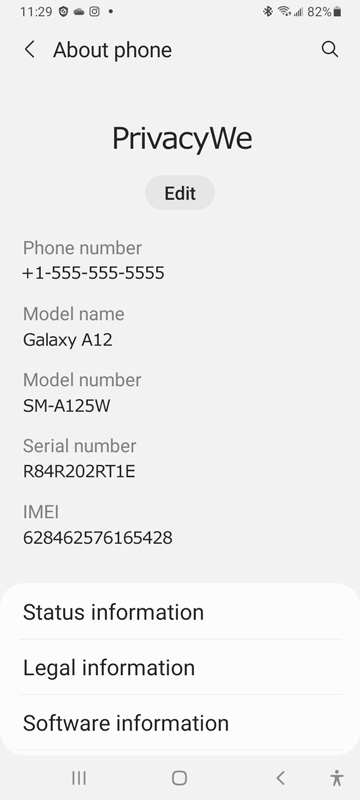
Every mobile device has two very unique numbers to track and identify you no matter where in the world you are or how hard you try to hide your identity.
The Global System for Mobile (GSM) records the IMEI and IMSI numbers and makes collected data available to phone providers, law enforcement, government, bill collectors, and other industries.
IMEI Numbers
The IMEI is a 15-digit number that is unique to the phone. No other device in the world has the same number.
It’s coded into the phone’s OS and can be found in the setting menu. It’s also stamped onto the phone’s circuit board near the battery. It cannot be changed.
IMSI Numbers
The IMSI number is also a unique multi-digit number. It’s assigned to your SIM card by your service provider when you sign up.
It’s directly connected to you personally. It’s used to record vast amounts of data and tracks everything you do and everywhere you go.
This can include your name, address, phone number, country, networks, calls, texts, data, wifi data, and so much more. Your phone is capable of tracking over 150 different data points.
So, what’s the big deal with IMEI and IMSI?
The two numbers can be used together to identify and track you, and expose the privacy and anonymity of you, your family, and your friends anywhere in the world. Even if you change SIM cards or reset your phone to factory set up.
This is why your regular phone cannot be used to protect your privacy. And this is yet another reason Burner Phone Apps do not work.
How To Buy A Burner Phone
You cannot use your regular phone as a burner phone. The IMEI and IMIS numbers will give away your identity and privacy.

Select an electronics retail store in a different part of the city where you live that sells prepaid, unlocked phones. In the US or Canada, visit Walmart, Best Buy, Target, or Kmart.
You will pay with cash. If you withdraw cash from an ATM, do so the day before and from near your home. Withdraw more than you’ll need and do not visit an ATM in or near the store you’ll be shopping at.
Before visiting the store, leave your phone and other internet devices at home. Do not bring them with you.
If your car is internet enabled, do not drive it to the store. Take public transit instead.
Once at the store, purchase a PrePaid Smart Phone. They cost between $60 and $120.
Purchase a monthly pay-as-you-go SIM and traveler plan kit for as little as $15.
Do not register the phone or SIM in your real name or with your real address. Have a fake name and address ready.
Turn on, set up, and test the phone and SIM in-store. Shut the phone off, and if possible remove its battery, before you leave the store.
Following these steps will protect your privacy and anonymity.
How To Use A Burner Phone For Maximum Privacy And Anonymity
- turn off your regular phone. Leave it at home or place it in a Faraday bag.
- leave your home. Go to a far-away cafe, protest, or distant location away from your home. The farther away, the better.
- if you use your car and it is internet enabled, park it as far away from your desired location as possible. Remember that if you fall under suspicion, it won’t take much effort to associate the burner phone to the car’s IMEI to identify you.
- turn on the burner phone. Do not mention your name or any identifying or personal information while using the phone. Calls are recorded by multiple governments and agencies around the world.
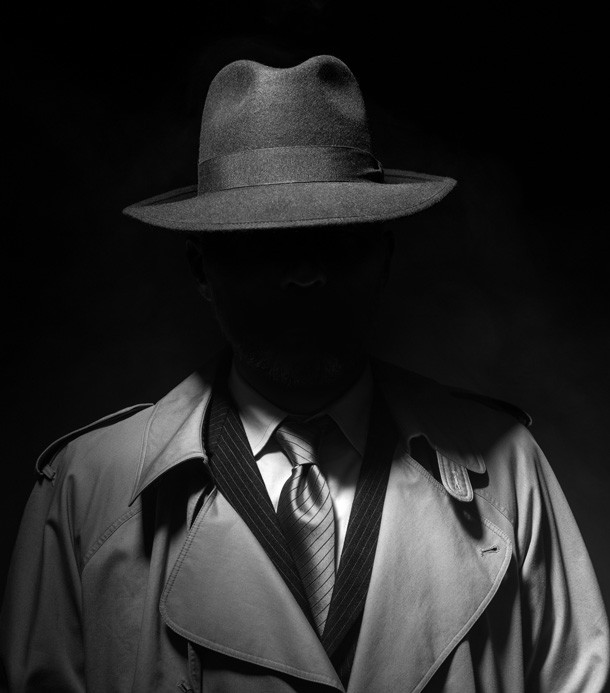
Be aware that smartphones can hear and record you even when the screen is locked and the phone is not in use.
When done, turn off the burner phone and if possible, remove its battery. Do this before returning to your car.
If you travel by air, bus, train, or cross borders, be sure to follow the same steps.
However, if you must travel with both phones, keep the burner phone off until it’s needed. Turn the regular phone off before using the burner phone, and put as much distance between the regular and burner phone as possible.
Canada's Privacy Violating ArriveCan App - How To Comply Anonymously And Keep Your Privacy
Some of our Canadian readers have asked about how to use a burner phone with the ArriveCan app.
The ArriveCan app cannot be trusted and is government spyware. It is rumored to install root-level tracking software that monitors Canadians even after the app has been deleted.
Is using a burner phone illegal? No. It is 100% completely legal. You are meeting the requirements and so-called rules. It’s your phone, in your name, and your address. You will not be questioned.
Using your burner phone for the ArriveCan app is simple.
Follow the How To Buy A Burner Phone step from above. But use your real name and address instead of using a fake name for the phone and SIM.
Install and set up the ArriveCan app in the store before you leave. When done, power the phone off and if possible, remove the battery.
Prior to arriving back on Canadian soil, turn off your regular phone and place it in your travel bag. Turn on the burner phone and have it ready for clearing customs.
By leaving your burner phone off during your travels, the Canadian government will not have been able to collect any tracking or monitoring data on you.
Should CBSA find your regular phone, you can simply explain that you use it for business or employment purposes only.

Canada’s Authoritarian: Justin Trudeau
If you are required to quarantine, leave the burner phone on for the quarantine period. If Public Health calls, answer the call or you risk a home visit by Police.
If you are not required to quarantine, or at the end of quarantine, delete the ArriveCan app, reset the phone to factory set up, turn off the burner phone, and destroy and dispose of it permanently.
Or sell it on Craigslist.
What do you think?
Leave a comment below.
We can really use your support. Will you help us by subscribing to our YouTube channel, following us on Facebook, following us on Twitter, and following us on Gettr?







